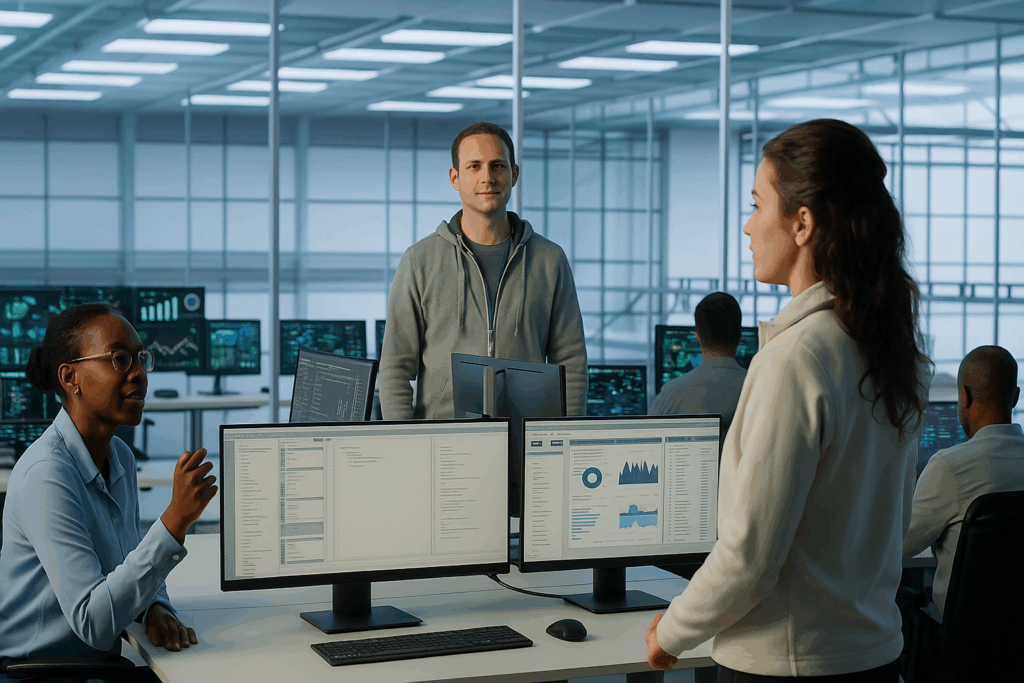Imagine you have just had a great investor meeting and your startup has been requested to provide a due diligence pack by the end of next week, including financials, contracts, and customer information. Or your sales team is about to sign an enterprise deal, but the IT department of the buyer is demanding a security audit and compliance paperwork before proceeding.
At this point, expanding businesses note that Google Drive or Dropbox is not designed to share confidential data. But what software to use for secure document sharing? The best variant is a virtual data room.
Virtual Data Room Definition
A virtual data room (VDR) is an online platform that ensures the company’s data protection in stakeholder relationships during complex business operations, including fundraising, auditing, partnership, or merger. It integrates the ease of accessing data storage with advanced security features, permissions, audit control, and tracking of enterprise-grade solutions.
Why This Guide Matters
This guide provides you with a sense of when a VDR is required, how to implement it without IT complexity, and how to select an option that scales with your business.
Here’s what we’ll cover:
- VDRs, their functionality, and how they differ from basic cloud drives.
- The implementation guide.
- Tips on how to choose the best VDR software.
- Mistakes to avoid when using a VDR platform.
When your business is growing rapidly, you need to be diluted, or just have more power over who views what.
What VDR Is
A virtual data room is an online, secure platform where companies distribute confidential information to investors, auditors, partners, or buyers. It can be viewed as a personalized version of Google Drive for operating sensitive company information in a secure online repository.
Rather than sending files through the mail or managing access links, a VDR allows you to access and manage files, monitor document usage, encrypt, watermark, and elaborate permissions to secure information.
Why Not Simply Use Cloud Storage?
Tools such as Google Drive, Dropbox, or OneDrive are good for daily cooperation. However, when your company deals with high-stakes operations (fundraising, due diligence, or large customer contracts), basic cloud storage begins to reveal its weaknesses, especially in preventing data breaches.
Here’s how a VDR differs:
| Feature | Cloud Storage | Virtual Data Room |
| Access control | Folder-level sharing | Granular permissions down to individual files and users |
| Auditability | Limited activity logs | Full audit trail of views, downloads, and edits |
| Compliance | General data handling | Meets investor, legal, and data privacy standards (e.g., SOC 2, ISO 27001, GDPR) |
| Data security features | Passwords, links | Two-factor authentication, digital rights management, data encryption, and watermarking |
| External collaboration | Basic sharing | Built for external users — investors, buyers, auditors, advisors |
| Scalability | Team-based | Enterprise-ready for multi-party deals and global access |
In brief, cloud drives are good for daily teamwork, whereas VDRs are reserved for business events that require accountability, security, and trust.
The concept of a data room has pre-dated cloud software. Previously, firms would lease physical facilities where investors or buyers could go through sensitive documents under supervision.
As transactions became international and deadlines reduced, such rooms went online. No travelling, no paperwork, no leakage threats — cloud-based VDRs allow teams to share thousands of files securely within minutes.
A modern VDR is no longer merely an online document management system; it is a deal enablement platform that helps developing firms control transparency, speed, and compliance during key transactions.
Why Growing Companies Use VDRs
Sharing critical documents can be easy at some point in the growth process of every company. You are no longer trading files within your team; you are trading financial statements with investors, security documentation with enterprise buyers, or contracts with prospective acquirers.
At this point, a virtual data room will be necessary. It brings order, control, and visibility to your team in cases where multiple parties require trust and speed. Common use cases are:
- Fundraising diligence (seed to late stage). Investors want a clean and well-organized due diligence file that includes all (from cap tables to legal paperwork). Virtual data rooms provide startups and scaleups to present only the necessary information, maintain updates as version-controlled, and provide professionalism when offering them to investors.
- Strategic partnerships. In the case of a joint venture or co-marketing agreement, you tend to share sensitive pricing, IP, or customer listings. VDR will ensure that only trusted partners retrieve sensitive material, and all of it is monitored.
- Enterprise sales and security reviews. Massive customers will check your compliance stance before signing. Posting your SOC 2 report or IT policies to a VDR will provide prospects with a secure “trust center” to accelerate the procurement process and reduce the deal time.
- Buy-/sell-side preparation. You can use a VDR to share documents related to dealing in advance, whether you are looking into a potential acquisition or planning an exit, to help you minimize the amount of stress when due diligence commences.
Problems a VDR Software Solves
Expanding organizations usually experience challenges with:
- Version sprawl — several copies of the same file on different drives or email messages.
- Uncontrolled sharing — public links that are shared outside their target audience.
- Delays in response — time spent to identify who has access to what.
- Lack of audit trail — difficult to determine who accessed and downloaded confidential information.
A VDR eliminates all these problems by putting all deal-related information in a single location with version control, real-time visibility, and audit logs.
As a result, those companies that embrace a virtual data room early are known to report:
- More expedited deals and diligence cycles
- Increased investor and buyer confidence, professionalism, and transparency
- Cleaner compliance posture
A VDR will enable scaling teams to work much faster, be more trustworthy, and control their sensitive data, regardless of the complexity of the next growth milestone.
How a VDR Works (End-to-End)
A virtual data room may seem complicated, but the workflow is easy. The majority of platforms use the same steps, which ensure your data is secured, organized, easily shareable, and do not require the IT overhead.
1. Upload Your Files
Firstly, upload files straight to your local drive, email, or cloud storage (such as Google Drive or OneDrive). Modern VDRs enable bulk uploading and folder-mirrored automation; therefore, in hours, you can migrate your data room.
2. Organize and Structure
After the files have been uploaded, they will be organized into a well-defined folder hierarchy that models your business logic, e.g.:
- Financials
- Legal and compliance
- Product and IP
- HR and operations
VDRs contain document management tools, including:
- Indexing. Easy access through auto-numbering and sorting to simplify the coding in diligence.
- Tagging. Label documents by theme, deal stage, or access group.
- Advanced search. Find files quickly by keyword, date, or metadata.
- Bulk actions. Change, rename, or modify permissions on numerous files at once.
3. Set Permissions and Roles
The key to a data room is access control. You can grant document access permissions at a folder level or document level on a granular basis, as to who can view, download, print, or comment.
Common access settings are:
- View only, or no-download mode
- Link and account expiry dates
- Remote revoke to revoke your access immediately
- User multi-factor authentication (MFA)
This means that every user can only access what they are supposed to access, which is an important distinction that is not common with normal file-sharing tools.
4. Share Securely
Invite investors, auditors, or partners through secure links or user groups. Modern VDRs can be easily used to control external users without IT accounts. It’s ideal when there is collaboration between companies. It encrypts all access both in transit and at rest, and uses the same standard as global financial institutions.
5. Monitor Tracking of Engagement/Activity
All the views, clicks, and downloads are noted. An analytics dashboard and activity heatmap built into the system will enable you to see which documents are most likely to be viewed, and which ones the investor or buyer is interested in, even before they reply.
On VDR platforms, there are also Q&A threads, where group members can ask questions directly in the data room, therefore maintaining communication and documentation in one place.
6. Report and Audit
When a deal or review process is finished, you can create compliance-ready audit reports that include a listing of all user activities, including the name of the person, what they had access to, when, and how frequently. These entries are priceless during due diligence, reg reporting, or internal compliance audits.
In brief, virtual data rooms offer the design of a document management system, the stability of a vault, and the intelligence of analytics software — all optimally packaged to share sensitive business information with ease and confidence.
Core VDR Features to Look For
Virtual data rooms are not created equal. As your company expands, you will need a secure yet usable platform. These are the aspects that should be considered as priorities when choosing VDR providers.
Security and Compliance
An effective and secure virtual data room is based on enterprise-grade security requirements that ensure the safety of important documents and meet investor/customer due diligence. Look for:
- Type II SOC 2 or ISO 27001 certification
- GDPR compliance
- Rest and transit encryption, MFA, and digital watermarking
Such certifications and controls show that your business takes data protection seriously, which is one of the considerations when investing or reviewing your enterprise.
User and Group Management
Expansion comes with complexity – numerous teams, projects, and external partners. A decent VDR simplifies permissions at scale. Key capabilities include:
- Granular file-level access
- Admin, contributor, and viewer custom roles
- Departmental/External group permissions
- Specialized project folders to distinguish between deals, audit, or investor
This is a hierarchy that keeps your team under strict control and good clarity of access to what and by whom.
Collaboration Tools
Virtual data room software is not merely storage; it is a collaborative space for sensitive discussion and document exchange versions. Look for:
- Thematically organized Q&A modules in which reviewers may ask questions.
- Tracking updates, version control, and file history. This prevents confusion with version control.
- Automated notifications on new upload, access request, or Q&A response.
These characteristics can help teams streamline workflow and remain on track through the intense cycles of diligence processes or transactions.
Reporting and Audit
One of the largest strengths of a VDR is transparency. You need tools that allow easy oversight:
- Detailed access logs with all the views, downloads, and logins.
- Compliance or law review exportable audit reports.
- Activity tracking to visualize user activity and document popularity.
Good reporting provides your team and other parties involved with the confidence that information management is reliable and verifiable.
Integrations
Finally, ensure that the VDR is connected to the tools that your team already has. Top options include:
- Document editing in Microsoft 365 or Google Workspace.
- Faster contract closure, e.g., DocuSign, Adobe Sign e-signature integrations.
- Single Sign-On (SSO) and Identity Provider (IdP) to implement secure authentication.
- Archiving and export facilities for keeping records once deals are closed.
A well-integrated VDR lessens the amount of manual work, errors, and ensures that your deal workflows remain smooth throughout.
Tip: Compare top VDR providers, their features, and pricing models to choose the best solution for you.
Practical Use-Cases for Scaling Teams
The more your company expands, the more individuals require your confidential documents. Investors, buyers, auditors, enterprise clients, and partners at different points need internal confidential data. VDRs maintain this mechanism, organized, safe, and quick.
Fundraising: Investor Data Room
Investors want transparency during the fundraising process, but not anarchy. An investor data room is well-organized to present your company clearly and confidently.
Typical folders include:
- Introduction and summary.
- Financial statements, predictions, and KPIs.
- Cap table and stockholder accords.
- Product, IP, and technology documentation.
- Major customer and supplier contracts.
VDR is an indicator of professional competence and confidence in investors. It is also what ensures that you can regulate the access to what materials and monitor their use during the diligence process.
M&A Preparation
A VDR is your deal’s command center in case you are making an acquisition or are getting ready to sell. It helps you:
- Pre-stage vendor/buyer due diligence documentation.
- Different bidder groups or advisors can access segments.
- Keep a clear audit trail of all activities made.
This saves weeks of back-and-forth and mitigates the risks of disclosure when negotiating a complex deal.
Enterprise Procurement
In the case of large enterprises, you will find yourself filling out security questionnaires, compliance tests, and policy inquiries when selling. You can use a VDR to concentrate on files instead of emailing them:
- IT and security policies
- Penetration test reports
- Certifications (SOC 2, ISO 27001, GDPR documentation)
Controlled access and version tracking will enable you to reduce reviewing time and prove your mature security posture — a major plus in closing large B2B deals.
Compliance and Audits
The paperwork increases as your organization increases. You need to prepare to become ISO certified, SOC audited, or need internal governance reviews — a VDR makes everything audit-ready.
You can store:
- Board meeting pack, compliance reports.
- Submissions and certificates of regulations.
- Training and policy records of employees.
Orderly indexing of the platform, logs, and reports enables a simple response to auditor or regulator requests.
Partnerships and Channel Enablement
Working with distributors, resellers, or strategic partners, document security is important. A VDR allows you to:
- Sales materials on shares, product sheets, and training guides.
- Limit access to particular partner levels or areas.
- Cancel remote revocation on a change of agreement or expiry.
This helps to secure your proprietary information and informs and empowers partners.
A virtual data room is adaptable to almost all scenarios of growth — fundraising, M&A, compliance, and partnerships — and can enable scaling teams to operate quickly, stay compliant, and have control over their most valuable asset information.
Benefits vs Traditional Methods
As corporations grow, business processes with high stakes cannot be maintained by straightforward tools such as email or shared drives.
Here’s how a virtual data room can be compared to the traditional methods of information sharing:
| Method | Key Drawbacks | How a VDR Solves It |
| – No control once sent- Files can be forwarded or copied- No visibility or version tracking | – Centralized, permission-based access- Full audit trail of views and downloads- One version of truth — no attachment, chaos | |
| Basic Cloud Drives | – Limited policy enforcement- Broad or accidental sharing- No tamper-evident logs for compliance | – Fine-grained permissions by user or folder- Automatic watermarking and expiry settings- Secure, auditable activity logs for every action |
| Physical Data Rooms | – High setup and travel costs- Restricted by time and location- Manual document updates and oversight | – 24/7 global online access- Instant updates and remote collaboration- Fraction of the cost with stronger security controls |
A VDR is a combination of a vault, audit log visibility, and cloud collaboration speed. It is the smarter and safer upgrade for growing companies.
VDR Implementation Guide
A virtual data room creation does not necessarily need to be a complicated and time-consuming task. A simple, organized procedure can enable most of the expanding organizations to start within a few days.
Phase 1. Scope and Folder Schema
Before starting a data room, define its purpose and who has access.
- Determine internal users (finance, legal, operations) and external users (investors, auditors, partners).
- Identify a folder structure that reflects your business logic (Financials, Legal, HR, Product, Compliance).
- Make it intuitive so users do not need any instructions to locate what they want.
Phase 2. Preparation
Before uploading, set standards that will maintain your data room in order and professionalism.
- Establish naming conventions for files and folders (e.g., 2025Q2Financials.pdf).
- Add tags and metadata to enhance search.
- Plan how to redact sensitive information that should not be disclosed to others.
Phase 3. Permissions and Groups
Establish access permissions wisely — it is the area where the majority of data room mistakes occur.
- Internal owners of uploads and updates.
- Form user communities (e.g., investors, buyers, advisors) with corresponding permissions.
- Use expiry dates or distal revoke features of temporary access.
- Use no-download or view-only of very confidential files.
Phase 4. Go-Live and Q&A Workflow
The structure and permissions are in place; now it is time to launch.
- Send secure invitations to external reviewers with specifics.
- Specify a Q&A process — by whom does the answering of investor or auditor questions happen, and at what SLA (response time).
- Store all communications within the VDR to maintain context and auditability.
Phase 5. Reporting and Hygiene
Once you have gone live, consider your VDR as a living system.
- Check activity reports after a week to observe the involvement and the safety.
- Remove outdated or duplicate files to maintain clarity.
- When the project ends, create an archive or closeout pack — helpful in compliance and future transactions.
Choosing the Right VDR Provider
There are already dozens of virtual data room platforms available on the market, so it is not about finding an option. Find the appropriate one that corresponds to the stage of your company, its workflow, and security level.
This is how to evaluate providers like a professional.
Must-Haves: The Non-Negotiables
For investor confidence, it is best to start by verifying the following necessities:
- Security certifications: SOC 2 Type II, ISO 27001, GDPR compliance.
- Availability and SLA guarantees: 99.93% or higher system availability.
- Responsiveness support: 24/7 live support and well-defined escalation channels.
- User experience: easy onboarding of external users who might log in only once.
Nice-to-Haves to Expanding Teams
Some high-capacity features will save you time as your company grows:
- Data residency options (e.g., India, EU, U.S.) for compliance or client contracts.
- Open API access for workflow automation or CRM/BI integration.
- Advanced analytics and heatmaps to view what investors or buyers check out the most.
- Mass redaction software to conceal sensitive information.
- Individualized watermark policies on types of documents or users.
Pilot Checklist: Test Before You Commit
Never sign a contract without first doing a free data room. During your test, evaluate:
- Upload speed for large file batches.
- Search accuracy (including OCR for scanned PDFs)
- Permission logic (can you easily test view-only or no-download access?).
- Q&A module notification process and usability.
Budgeting: Startup to Mid-Market
There are many different pricing models. Here’s what to expect depending on your stage:
| Stage | Common Pricing Model | What to Watch |
| Early-stage / Startup | Per-project pricing (one-time deal or fundraising cycle) | Look for flexible plans with limited seats and storage; avoid long-term contracts. |
| Scaling / Mid-market | Annual subscription for ongoing diligence or multiple deals | Compare by active users, storage tiers, and included features. |
| Enterprise / Multi-deal | Custom quote based on volume and compliance requirements | Negotiate SLAs, dedicated support, and data residency locations. |
Common Mistakes to Avoid
Even the best virtual data room can not work in the case of poor management. These are some of the pitfalls that growing companies should avoid:
- Treating a VDR as a Shared Drive. Hacking files without organization is futile. In the absence of a structured folder hierarchy or unified naming, reviewers lose time searching, and your company looks unprofessional.
- Over-restricting access. Although strict security is desired, extreme controls may annoy the investors or auditors and delay the diligence process.
- Skipping activity reviews and project closure. After conducting the deal or audit, the logs or data room are not reviewed properly, and most teams forget to archive the data room. This may leave confidential documents on the internet.
A properly prepared and organized VDR not only secures your information, but it also conveys that you are professional enough to take the effort to prepare it, which goes a long way to impressing someone in the course of any due diligence process or partnership.
FAQs
1. When is a VDR overkill vs needed?
VDR is an overkill for daily file sharing within internal teams. A VDR is required when sharing sensitive information with others, time is limited, and auditability, compliance, and control are important (e.g., fundraising, M&A, or enterprise deals).
2. Can I reuse the same VDR for multiple projects?
Yes, most platforms allow you to create separate projects or workspaces on the same account. Keep folder structures and permissions isolated per project to avoid confusion and maintain security.
3. How secure is “view-only”?
“View-only” does not allow any downloads or printing, but allows screen captures or photos. It’s a strong deterrent for casual copying and works best combined with watermarks, expiry dates, and MFA.
4. What should be in a fundraising data room?
A classic investor data room will consist of:
- Pitch deck and executive summary
- Financial reports and KPIs
- Shareholder agreements, cap table
- Product/IP documentation
- Major customer and vendor agreements
Categorize, name identically, and allow permission to be appropriate to the investor’s needs.
Conclusion
The size of companies increases the sensitivity and the complexity of the information that they exchange. What begins with a handful of folders on the Drive rapidly becomes a tangle of investor requests, audit reports, and compliance checklists.
A virtual data room will get you in control in those critical situations. It brings together:
- Investor and enterprise-trust security and compliance.
- Arranging and exposing quicker decision cycles.
- Auditability and professionalism that portend maturity to the external stakeholders.
Whether you are about to fundraise, involved in a strategic deal, or conducting your first large-scale audit, a VDR can make your organization work faster, look more reputable, and be compliant without a significant IT burden.
As your firm approaches that next phase of growth, it is time to consider the option of the right fit.